Information on how to administer an online assessment and print the required tokens for students can be found here.
Each student will need a computer device, preferably with a full-size screen; headphones, and an internet connection. The tests will also run on iPad, tablets, or Chromebooks. Be aware that a smaller screen may make it more difficult for students to read the text.
Before the assessment:
Teachers are encouraged to use the demo assessment available on the online platform to preview the test. This will ensure they are familiar with the layout and types of questions so that they can support students during the assessment.
The teacher will need to print off the list of student tokens for their class from the online assessment site.
The test will take up to 30 minutes. Allow up to an extra 15 minutes for set-up and administration time.
It is important that all students are given clear instructions. Before the assessment begins, the teacher should introduce the assessment. Teachers should say to their students:
Today, you will be having a te reo Māori assessment.
All the instructions in the assessment are given in English. You can choose to have questions read
to you by pressing the audio button. You should do this because it means you can both read and hear the
reo Māori parts of each question.
The assessment will be different for each of you as the computer selects questions suited to you.
If you find some questions easy, the test will give you slightly harder questions; if you find some questions hard,
the test will give you easier questions. Altogether you will be asked about 30 questions.
Read and listen to each question that you’re given. For each question choose the one answer that you think is best,
even if you are unsure. Take your time to answer each question, because once you've answered it you cannot go
back and change your answer. You will need to choose an answer before you will be given the next question.
Your results will help me know how you’re doing in te reo Māori so that I and the school can better understand
what we need to do next to help you on your learning journey.
When each student is ready, ask them to click on https://tereo.nzceronline.org.nz/ and enter their token which you will provide for them.
Once students are logged into the test they'll be asked to confirm their name. Then they will be given some practice questions that are typical of the questions they will meet in the test. Go through the practice questions with the students and make sure they are clear on how to select an answer and use the audio button.
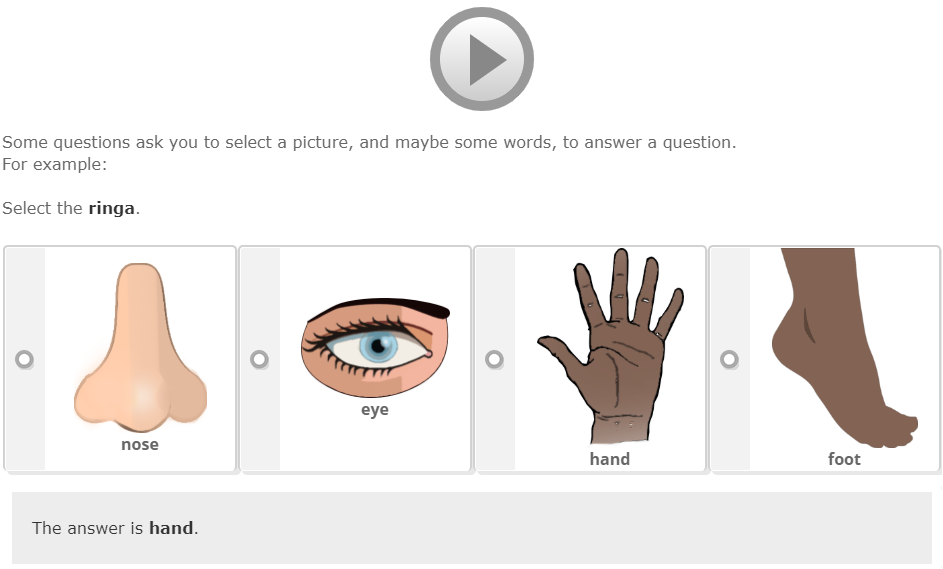
DURING THE ASSESSMENT
When the students are ready, ask them to begin the assessment.
While students are answering questions circulate around the class to ensure they know what to do. The student must answer every question even if they are not sure of the answer.
If a student needs to leave the class during an assessment they can close the browser. On returning they can use their token to restart the assessment at the point they left.
If a student appears unusually stressed or has difficulty understanding what to do, the assessment may not be suitable for them. In this situation it is generally best to stop the assessment and provide an alternative activity.
Timing: It is preferable that students be given enough time to finish the test. Most should finish within 30 minutes.
AFTER THE ASSESSMENT
At the end of the assessment each student will be asked a small number of additional questions for feedback. This feedback helps the team at NZCER learn more about the assessment experience of students and their attitudes to te reo Māori. This is valuable information for the ongoing development of our assessments.
All questions are automatically marked. Scale scores and reports are available on the NZCER Marking site as soon as your students have completed the test.




